"When you install a new app on your smartphone, choose to add a comment to a Medium article, or add an extension for Google Forms, you may be asked for permission to access your Google account."
Your information can be hacked Do not put your email on any app or page. You can get yourself into trouble by telling your complete information to someone and you can lose your account.
Like this your account or site access third party.
 |
| Google account permission |
How to remove access to third party app or site:
1). Go on your search engine and search "Google account permission"
 |
| Google account permission |
2) And click this link to open the page:
 |
| Google account permission |
3) Tab and remove:
You’ll see a listing of sites and applications that have permission to access your account. Be sure to scroll or swipe down to see the full list.
For each app, select the app to find out what it has access to and when access was given.
If something looks odd, you don’t recognize the app/site, or no longer use the app/site, select Remove Access to revoke Google account access for that app or site.
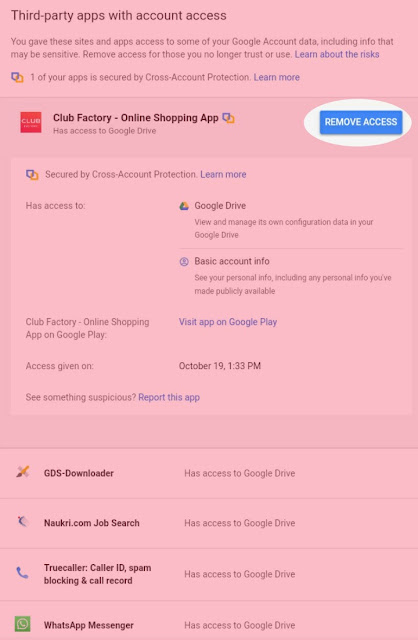 |
| Google account permission |
Than finally your account secure...
Check your permissions regularly.

हैलो भाई आप की साईट की अगर इनकम नहीं हो रही है तो मुझसे सम्पर्क करें। 9653526290
ReplyDeletePost a Comment
Comment for more information..